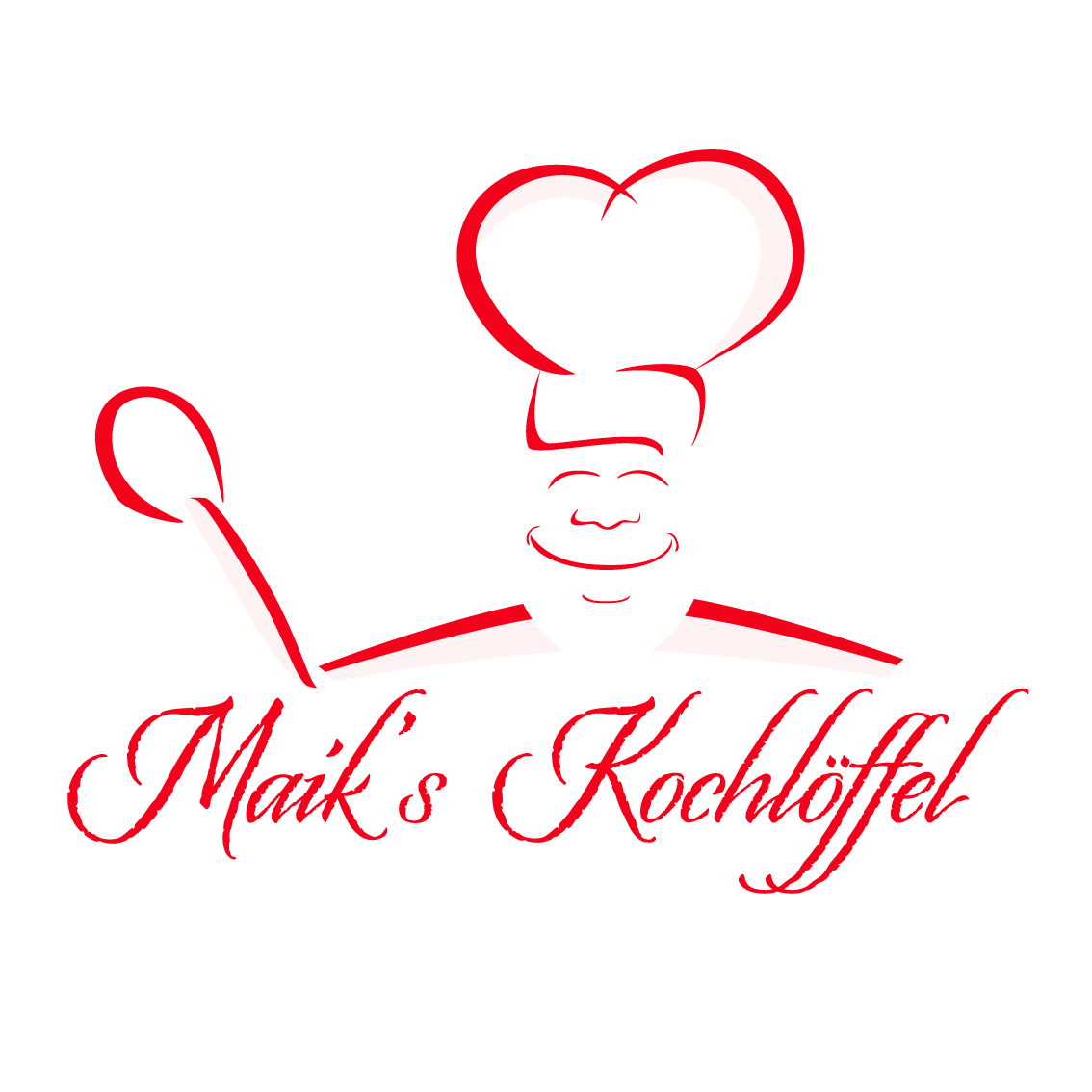Questions & Answers
(please scroll down for FAQ)
As soon as you have been registered in the school database, we will set up your accounts. As soon as the accounts are set up, you will receive an email with an activation link.
How can I create an account?
Contact forms
What kind of identification methods are available?
We offer two different ways of account identification.
1. Fingerprint (free of charge)
2. Magnetic wristband (expense contribution 1.000 Yen)
When you visit our cafeteria for the first time, we will set your preferred identification method.
Why fingerprint?
The fingerprint provides the safest way to protect your account from external misuse. For this, we are working together with the company M2SYS, which specializes in this field. Your fingerprint is stored with an AES 128 bit encryption on our servers in the house. It does not store the entire fingerprint, but only special points (template) of the outline. For more information, please read the information letter from M2SYS.
How to do
Please see our videos below on this page
Magnetic wristband
For those who do not want to provide their fingerprints, we offer a magnetic wristband (expense contribution of 1.000 Yen) as alternative identification method. The wristband is available in four colors (black, red, yellow, blue) and in two sizes (50 mm and 60 mm diameter).
Should you or your child lose the wristband, we ask you to inform us immediately through this form, so that the wristband can be locked. Please note that until the time of notification, we do not assume any liability for possible misuse of the accounts.
How can I charge the accounts?
To charge the accounts, we offer the following options:
-
Cash payment in the cafeteria (money will be available immediately).
-
Bank transfer (please note that it can take up to three days until the money is transferred to your account.)You can find our bank information here.
-
Via Credit Card in the "LUNCHTAB" area (money will be available immediately) +3.8% fee. NEW: you are able to set up an automatically recharge when your balance goes under your settled amount.
Termination of accounts
If you leave the school, please let us know so we can delete your account properly.
Please come to the cafeteria and we will refund your unused credit either in cash or via transfer your bank account (only in Japan)
Please fill out this form in advance!
Negative account balance
Please check the balance of your account(s) at regular intervals. You can also enable a reminder function in the "LUNCHTAB" area that will automatically send you an email as soon as your credit falls below a certain amount.
If your account balance is negative you can only buy lunch. Starting from a negative balance of 3,000 Yen or more, we reserve the right to refuse sales.
Daily spending limit
Each account is preset to a daily spending limit of 2,000 Yen. If you wish to change this amount, you can either do this online in the "LUNCHTAB" area or directly in the cafeteria.
Lunch order for Kindergarten
To order lunch for your child in kindergarten, please go to "LUNCHTAB" and go to "Order Lunch". Please see the HowToDo videos for detailed instructions (please scroll down on this page).
You have the possibility to order lunch for the whole month or for individual days (by 10:00 at the latest of the respective day).
To order food, there must be enough credit in the account.
Allergies
If your child has any allergies or intolerances, you can indicate this when activating. You can change the settings again at any time. Only the standard allergies are listed in the system. If you have others, please contact us.